Optimum West Speed Test Tips
Things you should consider before running your speed test:
- Internet speed changes throughout the day. Test your speed mutliple times for clear results.
- Run the speed test in the same room and in clear sight of your router for the most accurate result.
- Complete downloads on all connected devices prior to running the test.
Ideal for up to 6 devices
You’re up to speed! Your Internet connection is ideal for streaming.
Your Internet should support the following:
- Suitable for 1-2 people
- Moderate Internet usage
- Stream HD videos
Save money by bundling your Internet and mobile services.
Interested in a New Provider?Even if you’re happy with your plan, SmartMove can help ensure you are getting the best Internet and TV service in your area. Enter your address to compare your options. Explore More Options
Ideal for up to 9 devices
You’re up to speed! Your Internet connection is ideal for streaming.
Your Internet should support the following:
- Suitable for 2-3 people
- Manage large files
- Stream 4K videos
- Multiplayer gaming
Save money by bundling your Internet and mobile services.
Interested in a New Provider?Even if you’re happy with your plan, SmartMove can help ensure you are getting the best Internet and TV service in your area. Enter your address to compare your options. Explore More Options
Ideal for 10+ devices
You’re up to speed! Your Internet connection is ideal for streaming.
Your Internet should support the following:
- Suitable for 4+ people
- Heavy Internet usage
- Stream 4k videos
- Multiplayer gaming
Save money by bundling your Internet and mobile services.
Interested in a New Provider?Even if you’re happy with your plan, SmartMove can help ensure you are getting the best Internet and TV service in your area. Enter your address to compare your options. Explore More Options
Ideal for unlimited devices
You’re up to speed! Your Internet connection is ideal for streaming.
Your Internet should support the following:
- Suitable for an unlimited number of people
- Heavy Internet usage
- Stream 4k videos
- Multiplayer gaming
Save money by bundling your Internet and mobile services.
Interested in a New Provider?Even if you’re happy with your plan, SmartMove can help ensure you are getting the best Internet and TV service in your area. Enter your address to compare your options. Explore More Options

Optimum Speed Test
Understanding your Internet connection speed

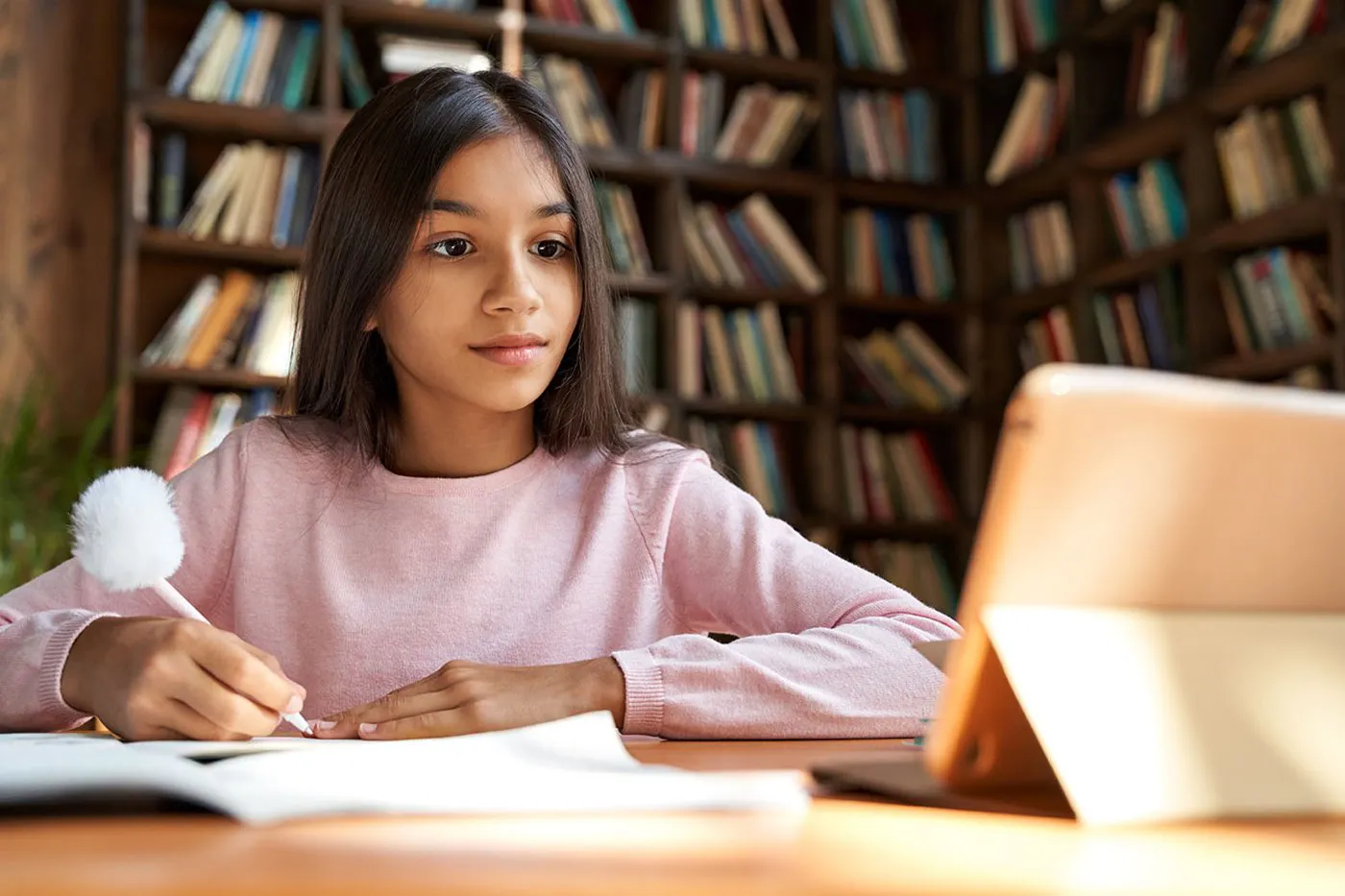
What is a good Internet speed?
Ready to get connected?
Enter your address to get started

Determining what your download speed means
Ideal for up to 6 devices
- Suitable for 1-2 people
- Moderate Internet usage
- Stream HD videos
Ideal for up to 9 devices
- Suitable for 2-3 people
- Manage large files
- Stream 4K videos
- Multiplayer gaming
Ideal for 10+ devices
- Suitable for 4+ people
- Heavy Internet usage
- Stream 4k videos
- Multiplayer gaming
Ideal for unlimited devices
- Suitable for an unlimited number of people
- Heavy Internet usage
- Stream 4k videos
- Multiplayer gaming
Connection speed on your router


Tips for improving your WiFi speed
Positioning
Place your router away from any metal objects and appliances. These emit electromagnetic waves that alter the radio waves from the router.


Keep your router updated
To protect your router from malware attacks, perform scheduled updates. These updates ensure that no virus steals the available bandwidth. Besides, keeping your router updated provides you the opportunity for faster Internet speeds. Additionally, you are more likely to access better support for hardware issues.
Get a stronger antenna


Cut off the free loaders
Buy a WiFi repeater
Add a repeater to your connection to amplify the existing signal. The booster takes an existing signal from your router and rebroadcasts it as a new network.


Switch to a different WiFi channel
Control bandwidth-heavy applications


Reboot
A timeless IT advice is always to switch the router on and off. By rebooting the router, you clear its memory. This should significantly improve the speed of your router.
Measure wired Internet performance
To measure the wired Internet performance, you will need an Ethernet cable and a laptop. Connect the cable to the modem. After that, visit an IT Internet speed site to test the speed and performance of your device.


Purchase a better Internet plan
Common connectivity issues
● Computer viruses can infect a single computer unit and the entire network. The virus leads to poor network performance.
● Wireless network showing a signal, yet devices will not connect. This is often due to problems with the wireless router or the network card itself.
● Duplicated IP address where the user gets an error message stating the IP address is already in use.
● Slow-running applications can affect your overall productivity, ping time and download speed.
● IP address exhaustion whereas a user you get an alert stating that the address was not received from the DHCP server.
● Single workstations cannot connect to the network due to poor WiFi signals, failing network cards or incorrect drivers.

Learn About Optimum West Internet
Optimum West Internet provides a variety of features that you can tailor to your needs. Learn more about your options on the Optimum West's page.
